7 min read
The Top 5 Add-Ons Your Microsoft 365 Licensing Needs to Make Your Business Thrive
Josh Franklin
on Oct 23, 2020
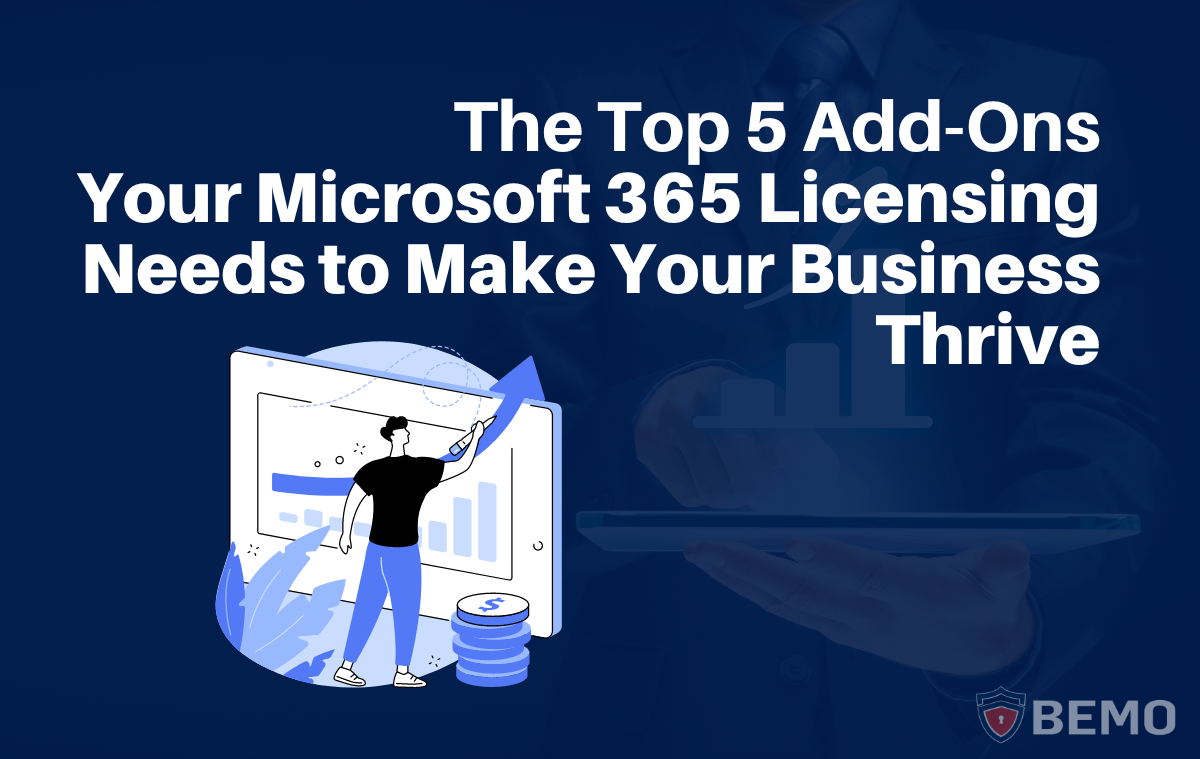
Imagine for a minute that you just purchased Microsoft 365 Business Premium for your company. You install the desktop apps, get loaded in, and start exploring. You open up Teams and see that you are able to chat with your co-workers. You can even call them with video! As you explore the app a bit more, you notice that there’s no dial pad. “What the heck? I thought Teams could make outgoing calls?!” you think. Well, you’re right. Teams CAN make outgoing calls. But what you didn’t realize, is that you need an add-on called Microsoft Business Voice in order to do so.
In this blog, we will discuss the top 5 add-ons we see used the most often and help you to decipher which add-ons you need and which you can go without.
There’s nothing worse than getting a product that doesn’t quite fit. You and your business have needs and with the plethora of products Microsoft makes, there's no doubt that your needs will be met. Still, the options are endless and can be overwhelming. You shouldn't have to be a Microsoft pro in order to find your solution. So, leave it to us! In this blog, I’ll go over the most popular Microsoft add-ons our customers request when we get them setup with Microsoft 365. Each section will help you understand what the add-on is and if it's a true fit for your company so you can avoid add-on angst and seamlessly enjoy your new licensing.

The Top 5 Microsoft License Add-Ons for Businesses
- Microsoft Business Voice
- Microsoft Defender for Office 365 (Formerly Office 365 ATP)
- Microsoft Intune
- Microsoft Defender for Endpoint (Formerly Microsoft Defender ATP)
- Power BI Pro
What are Microsoft Add-Ons?
When you purchase a core Microsoft 365 License, you are given the basic fundamentals of the Microsoft cloud offerings. Depending on which license you choose, you will most likely use an Exchange license for emails and the desktop Office suite. If you purchase Business Premium, you will also have access to Intune, which allows you to centrally manage your employees and devices. In both situations, you will have access to the core Office features like word processing, sending and receiving emails, creating spreadsheets, etc. However, when you venture into the world of add-ons, a world of possibility opens up. Suddenly there is SO much more that you can utilize!
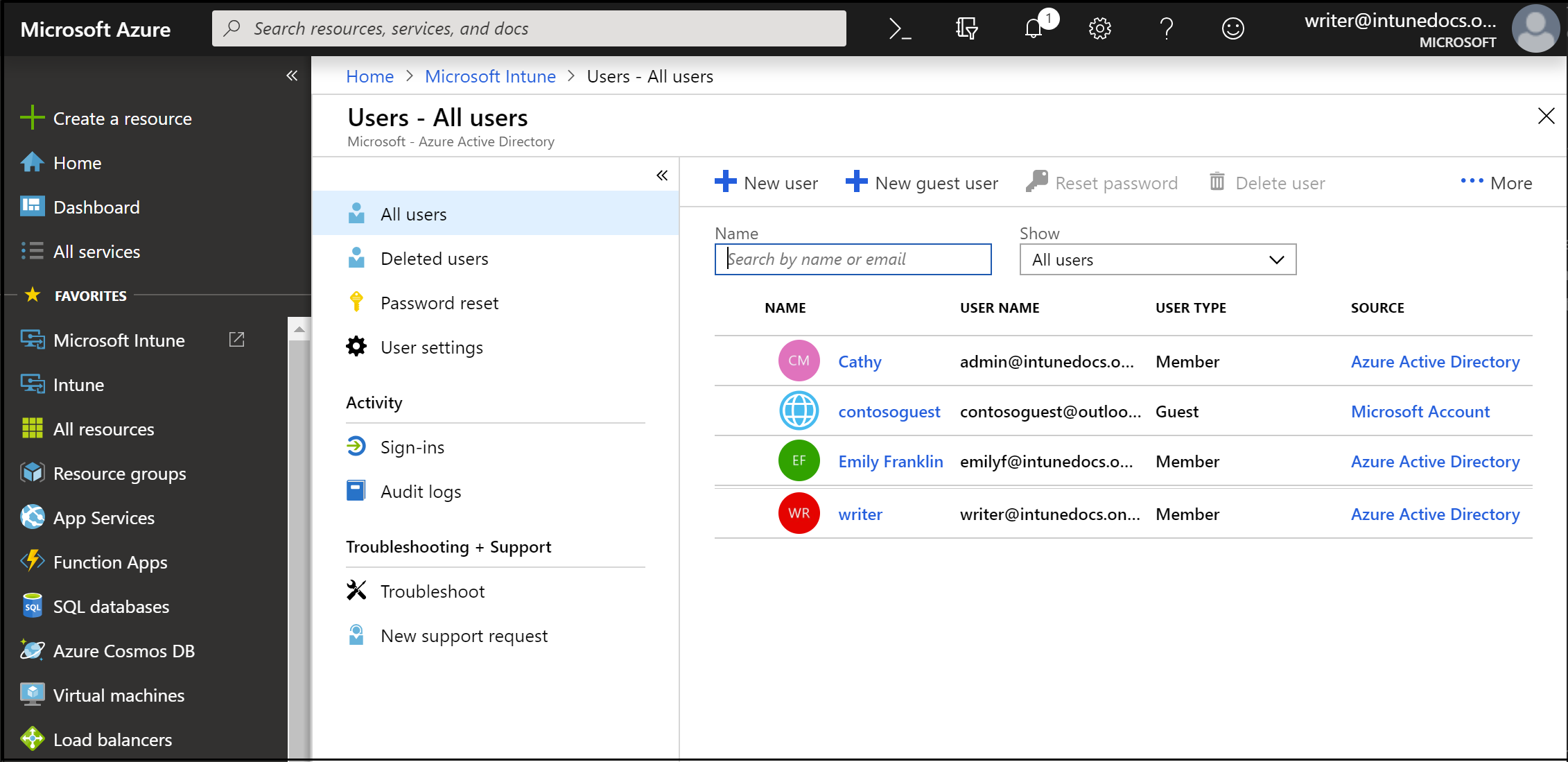
In a basic sense, add-ons are “attachments” that you can purchase for your core Office licenses that enable you to do more than just create a Word document or send an email. In fact, the right combination of add-ons can open up an entirely new experience for you and your business. From supercharged security features, to replacing your antiquated phone system and making your office more mobile, there are umpteen add-ons to make your business thrive. Still, for this blog, we've narrowed the many add-ons down to the top 5 most popular add-ons BEMO sees for for small/medium-sized businesses and smaller Enterprise customers.
Here is a chart that shows various add-ons, their prices, and which core licenses they work with. Unsure which license is best for you? Check out our Enterprise license comparison blog here: Office 365: E3 vs. E5 or our Business vs. Enterprise blog here: Office 365: Business Premium vs. E3.
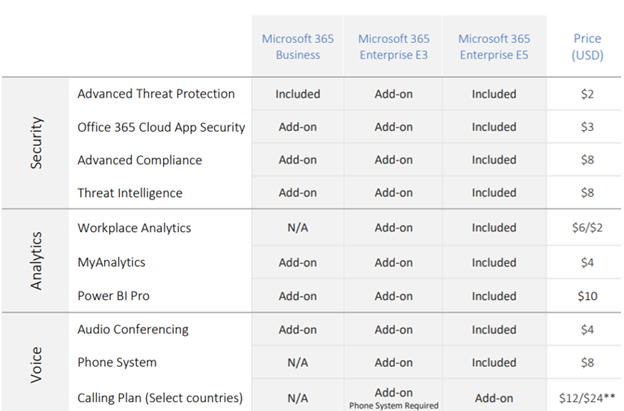
Microsoft Business Voice
Price: $20/month
What It Does: Enables your organization to make and receive calls, host audio conferences, and replace old telephony technology
Who It's Best For: Most businesses between 1-500 people
Microsoft Business Voice is, by far, one of the most highly requested add-ons we work with. It's importance has skyrocketed since the unexpected shift towards remote work (or at least remote capability) became a new norm necessity this year. Interestingly, Microsoft Business Voice is actually a very new add-on and was just released in April of this year (how's that for hitting the timing nail on the head, eh?). In essence, it’s an all-in-one phone system replacement for businesses. Business Voice bundles the most commonly used parts of the traditional Microsoft calling system including:
- Full Phone System: A complete phone system through Microsoft Teams including Voice Mail, Caller ID, Call Menus, Shared Phone Lines, and Emergency Calling.
- Domestic Calling Plan: 3,000 Minutes/User Per Month
- Audio Conferencing - Allows you to host conference calls with people who don't have Teams or are without an Internet connection.
This video gives a terrific overview of Microsoft Business Voice:
For a more in-depth look at Microsoft Business Voice, check out our recent blog Microsoft Business Voice, Part I: What Is It and Do I Really Need It? written by our very own BEMO co-founder, Joel Lachance.
Microsoft Defender for Office 365
(Formerly Office 365 ATP)
Price: $2/month
What It Does: Protects your users against phishing emails, spam emails, and enables certain security features such as encryption
Who It's Best For: Anyone who wants a secure email system within their organization
Microsoft Defender for Office 365 safeguards your organization against malicious threats posed by email messages, links (URLs), and collaboration tools. The main security features included are:
Anti-Malware: Protects your users against malicious email attachments that could compromise your company’s data.
Anti-Phishing: Stops phishing attempts, which try to trick your employees by having them enter sensitive credential information into a fake website made to look legit.
Anti-Spam: Helps to prevent spam messages from reaching your employees’ inboxes.
Safe Links: Uses cloud-based artificial intelligence to check any link sent to your employees to ensure that they don’t redirect them to an unsafe website.
Safe Attachments: Uses the same cloud-based solution to check all attachments sent to your employees to ensure they aren’t malicious.

For a more in-depth look at Microsoft Defender for O365, check out our blog about O365 ATP (remember, old vs. new name. Different name, same offering): Office 365 ATP Plan 1 vs. Plan 2 and for a complete look at email security check out: Your Complete Guide to Microsoft Email Security.
Microsoft Intune
Price: $6/month
What It Does: Enables you to centrally manage your users and devices and set certain policies to protect company and client information
Who It's Best For: Businesses with 10+ employees, or any company whose employees use mobile devices to access work documents, especially companies handling sensitive information or that requires specific compliances
Microsoft Intune is a cloud-based service that focuses on MDM (Mobile Device Management) and MAM (Mobile Application Management). With Intune, you control how all of your organization’s devices and employee devices are used, including mobile phones, tablets, and laptops. You're able to select which Office programs each individual has access to, which documents they are allowed to share outside of your organization, and you're even able to remotely wipe devices if they are lost, stolen, or if somebody suddenly leaves your company. You can also configure specific policies to control applications. For example, you can prevent emails from being sent to people outside your organization.
Intune allows you to:
Set rules and configure settings on personal and organization-owned devices to access data and networks. This is essential for companies who have moved to remote work. It allows you to regulate who can access company data no matter what device they are using.
Deploy and authenticate apps on devices. This allows you to determine what apps your employees have access to, as well as require them to authenticate themselves in order to access apps containing company data.
Protect your company information by creating a closed loop on information. Controlling the way users access and share information is a great way to ensure that employees aren’t sending critical or private information to people outside of your company.
Ensure devices and apps are compliant with your security requirements. Select from pre-determined compliances such as HIPAA or GDPR or, you even customize a set of rules and regulations for your company’s needs.
This chart below shows the Intune architecture, and how it interacts with your company’s devices and services:
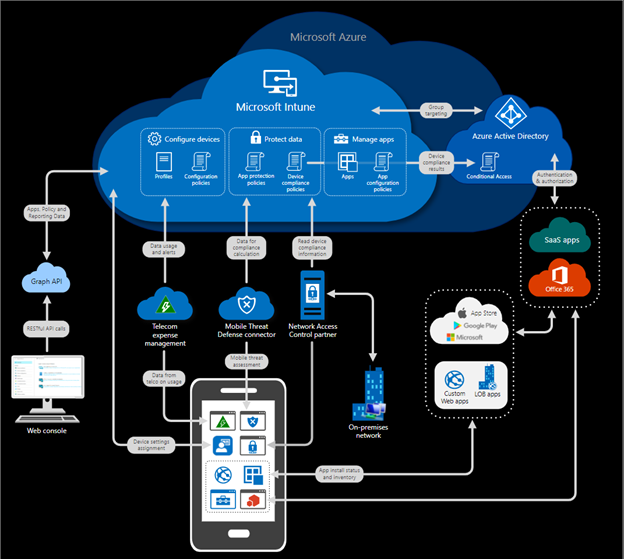
Microsoft Defender for Endpoint
(Formerly Microsoft Defender ATP)
Price: $5.25/month
What It Does: Protects your users and devices from malicious threats by providing antivirus/antimalware that automatically updates itself whenever a new threat is discovered
Who It's Best For: Anyone that wants an enterprise-grade security solution
Not to be confused with Microsoft Defender for Office 365, Microsoft Defender for Endpoint is an enterprise endpoint security platform designed to help enterprise networks prevent, detect, investigate, and respond to advanced threats. Think of this as your normal Windows Defender but significantly more powerful, and specialized for enterprise customers.
Microsoft Defender for Endpoint uses the following combination of technology built into Windows 10 and Microsoft's cloud/artificial intelligence systems:
Endpoint behavioral sensors: Embedded in Windows 10, these sensors collect and process behavioral signals from the operating system and sends this sensor data to your private, isolated, cloud instance of Microsoft Defender for Endpoint. Essentially, it can detect threats on your physical devices before they even have a chance to cause harm.
Cloud security analytics: Utilizing the data collected from the behavioral sensors as well as Microsoft’s ever evolving cloud-based A.I., Microsoft Defender is able to prevent malicious attacks that have been discovered on a global scale before they ever get to your company.
Threat intelligence: Generated by Microsoft hunters, security teams, and augmented by threat intelligence provided by partners, threat intelligence enables Microsoft Defender for Endpoint to identify attacker tools, techniques, and procedures, and generate alerts when these are observed in collected sensor data.
The picture below gives an overview of what Defender for Endpoint does:
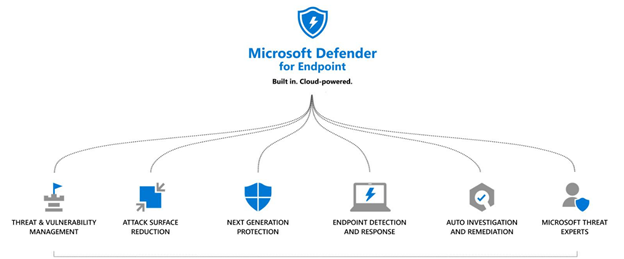
Power BI Pro
Price: $10/month
What It Does: Enables users to convert data into an interactive and visually pleasing format
Who It's Best For: Anyone who deals in data, and wants to have a tool to create interactive charts, graphs, and reports for end-users to utilize in their workflow
The Power BI service is a cloud-based business analytics service that enables anyone to visualize and analyze data with greater speed, efficiency, and understanding. Power BI connects users to a broad range of cloud-based and on-premises data through easy-to-use dashboards, interactive reports, and compelling visualizations that bring data to life. Gone are the days of boring lists and ugly charts. Power BI allows users to create fully interactive and immersive graphs, charts, and reports from many different databases.
Power BI consists of several elements that all work together, starting with these three basics:
- A Windows desktop application called Power BI Desktop
- An online SaaS (Software as a Service) service called the Power BI service
- Power BI mobile apps for Windows, iOS, and Android devices
How you use Power BI may depend on your role in a project or on a team and your team members or those in other roles, might use Power BI differently.
For example, you might primarily use the Power BI service to view reports and dashboards while your number-crunching, business-report-creating coworker might make extensive use of Power BI Desktop or Power BI Report Builder to create reports. They would then publish those reports to the Power BI service, where you would view them. Another coworker in sales might mainly use the Power BI phone app to monitor progress on sales quotas, and to drill into new sales lead details.
The video below shows Power BI in action when used to create reports and navigate through them while looking for specific data points:
Using Add-Ons to Improve Your Business
These are just a few of the MANY add-ons that Microsoft offers it’s SMB & Enterprise customers. If you’re still just using the core Microsoft licenses, I recommend that you seriously consider including a few of these add-ons to improve your company’s workflow, security, and productivity. If you are curious how the aforementioned or any other add-on might fit with you business, schedule a meeting below. We will help you create a custom experience to fit your needs.
Here is a link to our calendar: 
Questions? Comments? Leave yours below. Want to stay up to date with all of my articles? Connect with me on LinkedIn
Top 10 Posts
-
Windows 10 Pro vs Enterprise
-
Migrate From Gmail to Office 365: Step-By-Step Guide
-
Windows 10 Enterprise E3 vs E5: What's the Difference?
-
What are the 4 types of Microsoft Active Directory?
-
How to Migrate from GoDaddy to Office 365
-
Google Workspace to Office 365 Migration: A Step-by-Step Guide
-
How to Set Up Office 365 Advanced Threat Protection
-
10 Benefits of Microsoft Teams
-
Top 3 Reasons to Move From Google Drive to Microsoft OneDrive
-
How to remove Office 365 from GoDaddy (tips and tricks)
-2.png?width=1080&height=1080&name=Untitled%20design%20(5)-2.png)


Leave us a comment!